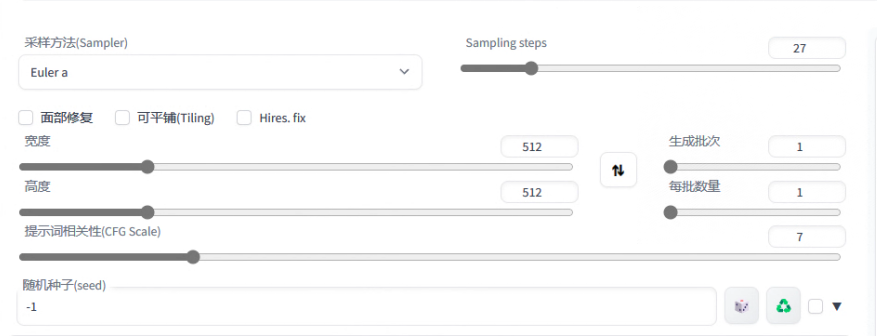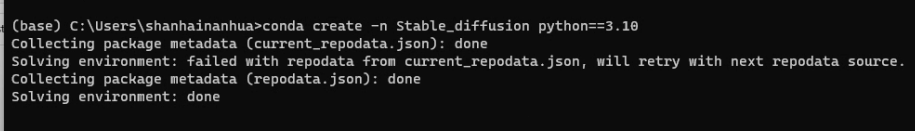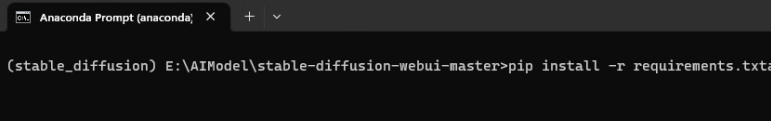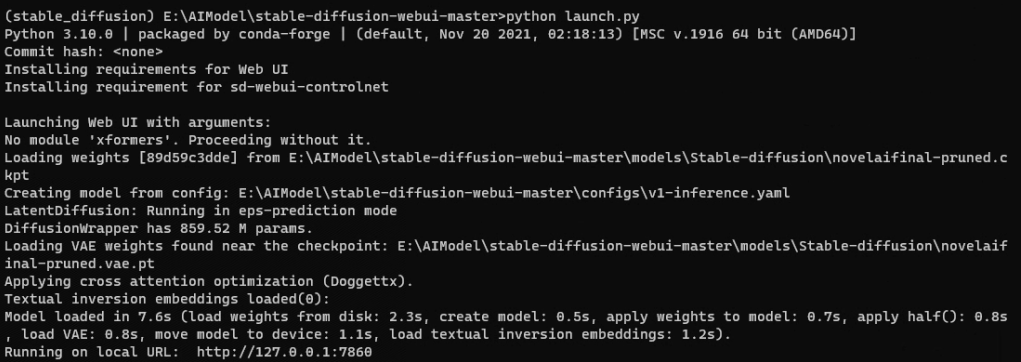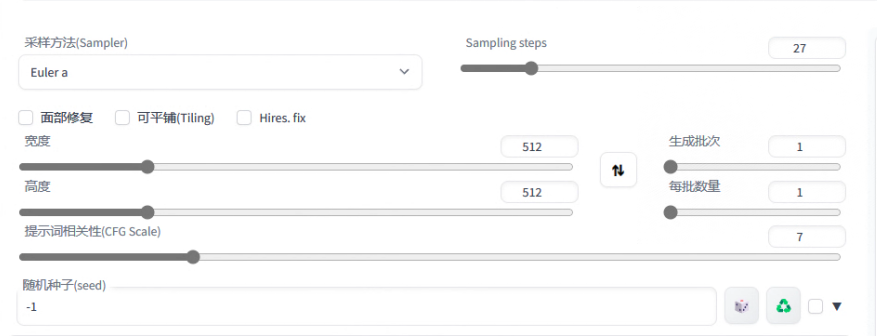本篇主要介绍stable_diffsion的本地部署过程以及有哪些坑。
AI部署参考的主要教程是B站秋葉aaaki
下载他的最终版整合包,然后自己配置环境,没有使用启动器
首先anaconda创建一个新的环境(推荐创建新的,免去包冲突的问题)
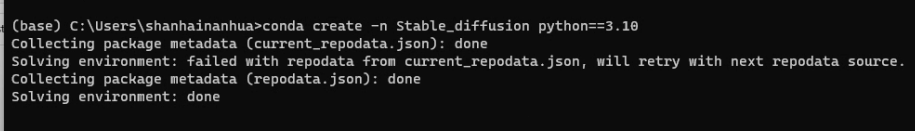
然后进入解压后的项目目录下,激活创建的环境,使用pip命令安装依赖包
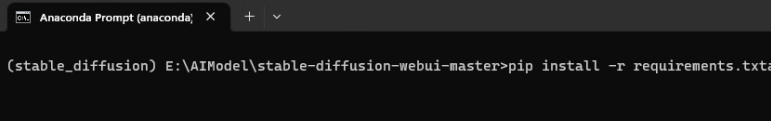
注意:这里的requirements.txt文件可能会有冲突,因此我导出了我配置好环境的依赖文件,复制进去替换掉原来的内容,torch的版本需要根据自己显卡环境调整
1
2
3
4
5
6
7
8
9
10
11
12
13
14
15
16
17
18
19
20
21
22
23
24
25
26
27
28
29
30
31
32
33
34
35
36
37
38
39
40
41
42
43
44
45
46
47
48
49
50
51
52
53
54
55
56
57
58
59
60
61
62
63
64
65
66
67
68
69
70
71
72
73
74
75
76
77
78
79
80
81
82
83
84
85
86
87
88
89
90
91
92
93
94
95
96
97
98
99
100
101
102
103
104
105
106
107
108
109
110
111
112
113
114
115
116
117
118
119
120
121
122
123
124
125
126
127
128
129
130
131
132
133
134
135
136
137
138
139
140
141
142
143
144
145
146
147
148
149
150
151
152
153
154
155
156
157
158
159
160
161
162
163
164
| absl-py==1.4.0
accelerate==0.12.0
addict==2.4.0
aenum==3.1.11
aiofiles==23.1.0
aiohttp==3.8.4
aiosignal==1.3.1
altair==4.2.2
antlr4-python3-runtime==4.9.3
anyio==3.6.2
async-timeout==4.0.2
attrs==22.2.0
basicsr==1.4.2
beautifulsoup4==4.12.0
blendmodes==2022
boltons==23.0.0
cachetools==5.3.0
certifi==2022.12.7
chardet==4.0.0
charset-normalizer==3.1.0
clean-fid==0.1.29
click==8.1.3
clip @ git+https://github.com/openai/clip.git@a9b1bf5920416aaeaec965c25dd9e8f98c864f16
colorama==0.4.6
coloredlogs==15.0.1
contourpy==1.0.7
cssselect2==0.7.0
cycler==0.11.0
deprecation==2.1.0
docopt==0.6.2
einops==0.4.1
entrypoints==0.4
facexlib==0.2.5
fastapi==0.90.1
ffmpy==0.3.0
filelock==3.10.2
filterpy==1.4.5
flatbuffers==23.3.3
font-roboto==0.0.1
fonts==0.0.3
fonttools==4.39.2
frozenlist==1.3.3
fsspec==2023.3.0
ftfy==6.1.1
future==0.18.3
gdown==4.6.4
gfpgan==1.3.8
gitdb==4.0.10
GitPython==3.1.27
google-auth==2.16.2
google-auth-oauthlib==0.4.6
gradio==3.16.2
grpcio==1.51.3
h11==0.12.0
httpcore==0.15.0
httpx==0.23.3
huggingface-hub==0.13.3
humanfriendly==10.0
idna==2.10
imageio==2.26.1
inflection==0.5.1
invisible-watermark==0.1.5
Jinja2==3.1.2
jsonmerge==1.8.0
jsonschema==4.17.3
kiwisolver==1.4.4
kornia==0.6.7
lark==1.1.2
lazy_loader==0.2
linkify-it-py==2.0.0
llvmlite==0.39.1
lmdb==1.4.0
lpips==0.1.4
lxml==4.9.2
Markdown==3.4.2
markdown-it-py==2.2.0
MarkupSafe==2.1.2
matplotlib==3.7.1
mdit-py-plugins==0.3.5
mdurl==0.1.2
mpmath==1.3.0
multidict==6.0.4
networkx==3.0
numba==0.56.4
numpy==1.23.3
oauthlib==3.2.2
omegaconf==2.2.3
onnx==1.13.1
onnxruntime==1.14.1
open-clip-torch @ git+https://gitee.com/ufhy/open_clip.git@bb6e834e9c70d9c27d0dc3ecedeebeaeb1ffad6b
opencv-contrib-python==4.7.0.72
opencv-python==4.7.0.72
orjson==3.8.8
packaging==23.0
pandas==1.5.3
piexif==1.1.3
Pillow==9.4.0
pipreqs==0.4.11
protobuf==3.20.0
psutil==5.9.4
pyasn1==0.4.8
pyasn1-modules==0.2.8
pycryptodome==3.17
pydantic==1.10.7
pyDeprecate==0.3.2
pydub==0.25.1
pyparsing==3.0.9
pyreadline3==3.4.1
pyrsistent==0.19.3
PySocks==1.7.1
python-dateutil==2.8.2
python-multipart==0.0.6
pytorch-lightning==1.7.6
pytz==2022.7.1
PyWavelets==1.4.1
PyYAML==6.0
realesrgan==0.3.0
regex==2023.3.22
reportlab==3.6.12
requests==2.25.1
requests-oauthlib==1.3.1
resize-right==0.0.2
rfc3986==1.5.0
rsa==4.9
safetensors==0.2.7
scikit-image==0.19.2
scipy==1.10.1
sentencepiece==0.1.97
six==1.16.0
smmap==5.0.0
sniffio==1.3.0
soupsieve==2.4
starlette==0.23.1
svglib==1.5.1
sympy==1.11.1
tb-nightly==2.13.0a20230317
tensorboard==2.12.0
tensorboard-data-server==0.7.0
tensorboard-plugin-wit==1.8.1
tifffile==2023.3.21
timm==0.6.7
tinycss2==1.2.1
tokenizers==0.13.2
toolz==0.12.0
torch==1.13.1+cu117
torchaudio==0.13.1+cu117
torchdiffeq==0.2.3
torchmetrics==0.11.4
torchsde==0.2.5
torchvision==0.14.1+cu117
tqdm==4.65.0
trampoline==0.1.2
transformers==4.25.1
typing_extensions==4.5.0
uc-micro-py==1.0.1
urllib3==1.26.15
uvicorn==0.21.1
wcwidth==0.2.6
webencodings==0.5.1
websockets==10.4
Werkzeug==2.2.3
yapf==0.32.0
yarg==0.1.9
yarl==1.8.2
|
在配置好环境后需要启动launch.py文件
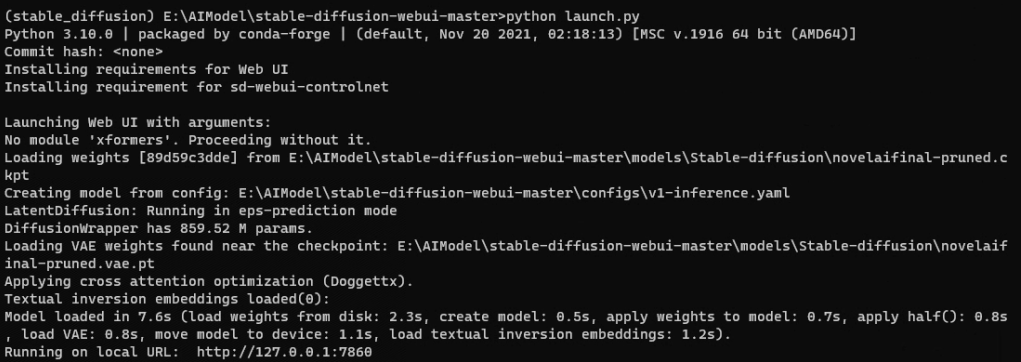
启动时还可以配置参数:如python launch.py –no-half –no-half-vae –disable-nan-check
具体说明可以参见up主的教程和其他资料
下面是几张生成图的示例:
positive tags:
1
| (((masterpiece))),best quality, illustration,(beautiful detailed girl),beautiful detailed glow,detailed ice,beautiful detailed water,(beautiful detailed eyes),expressionless,(floating palaces),azure hair,disheveled hair,long bangs, hairs between eyes,(skyblue dress),black ribbon,white bowties,midriff,{{{half closed eyes}}},big forhead,blank stare,flower,large top sleeves
|
negative tags:
1
| owres,bad anatomy,bad hands,text,error,missing fingers,extra digit,fewer digits,cropped,worst quality,low quality,normal quality,jpeg artifacts,signature,watermark,username,blurry,missing fingers,bad hands,missing arms,large breasts
|